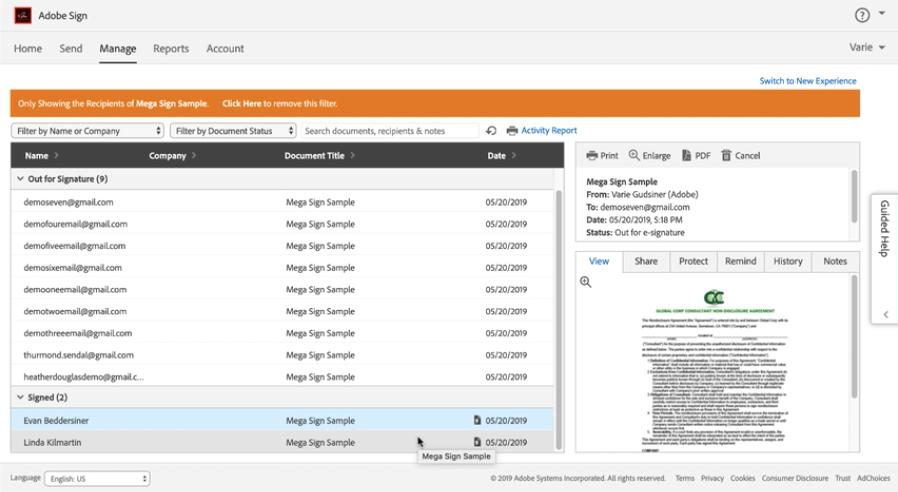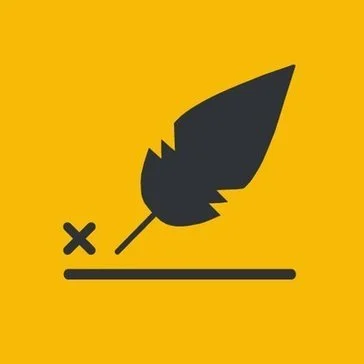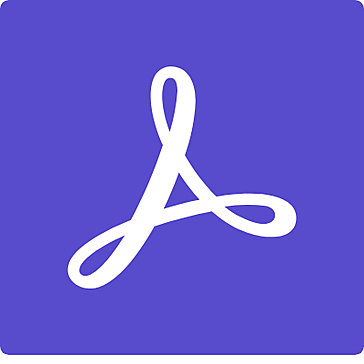
Adobe Sign
Users can easily manage, store and send their most important documents with this intuitive program
- Category Sales Software
- Languages Catalan, Czech, Danish, German, English, Finnish, French, Croatian, Hungarian, Indonesian, Icelandic, Italian, Japanese, Korean, Lithuanian, Malay, Dutch, Norwegian, Polish, Portuguese, Romanian, Russian, Slovak, Slovenian, Spanish, Swedish, Thai, Turkish, Ukrainian, Vietnamese, Chinese (Simplified)
Efficient and secure electronic signature software for businesses and individuals.
Overview
Adobe Sign is a robust, user-friendly digital signature solution designed to streamline the process of getting documents signed, tracked and managed. The software is renowned for its seamless integration with various business systems and its ability to expedite transactions from anywhere, at any time, on any device.
Features and Functionality
Adobe Sign boasts a wide range of features that enhance the way businesses operate. The platform supports diverse file formats, including PDFs and Microsoft documents, which facilitates the signing process. Notably, Adobe Sign provides the option to create customized signature workflows. This feature makes it possible to send documents to multiple parties in a specified order.
The software also adds a layer of security by using encryption and Adobe Secure Product Lifecycle practices. It is compliant with the industry's leading security standards, ensuring that all signatures are legally binding and enforceable.
Integration and Compatibility
Adobe Sign's integration capabilities are impressive. It seamlessly integrates with a variety of business applications, including Microsoft Office, Salesforce, and Workday, among others. This wide range of compatibility allows users to send documents for signatures without leaving their chosen platform.
Usability
The user interface of Adobe Sign is designed with simplicity in mind. Its intuitive design makes it easy to navigate, even for first-time users. It offers an efficient and straightforward process for both sending and signing documents.
Customer Support
Adobe Sign provides robust customer support. Users can access a comprehensive knowledge base, user manuals, and video tutorials. For direct assistance, Adobe offers live chat, email, and phone support to its users.
Conclusion
In conclusion, Adobe Sign is a powerful electronic signature tool that simplifies the often tedious task of getting documents signed. Its integration capabilities, robust security, and user-friendly interface make it an excellent choice for businesses and individuals seeking a reliable digital signature solution.
Highest-Rated Features:
- Document Signing
- Regulatory Compliance
- Signature History and Audit
Lowest-Rated Features:
- Integration APIs
- Reporting
- User
- Role
- and Access Mgmt.
- Company
- Adobe
- HQ Location
- San Jose, CA
- Ownership
- NASDAQ:ADBE
- Total Revenue (USD mm)
- $12,868
- Individual: US$14.99
- Small Teams: US$19.99